SC 003 - YBCO Tape AC Loss
In this example, AC Loss in a multilayered high-temperature superconducting (HTS) tape is simulated.
Model definition
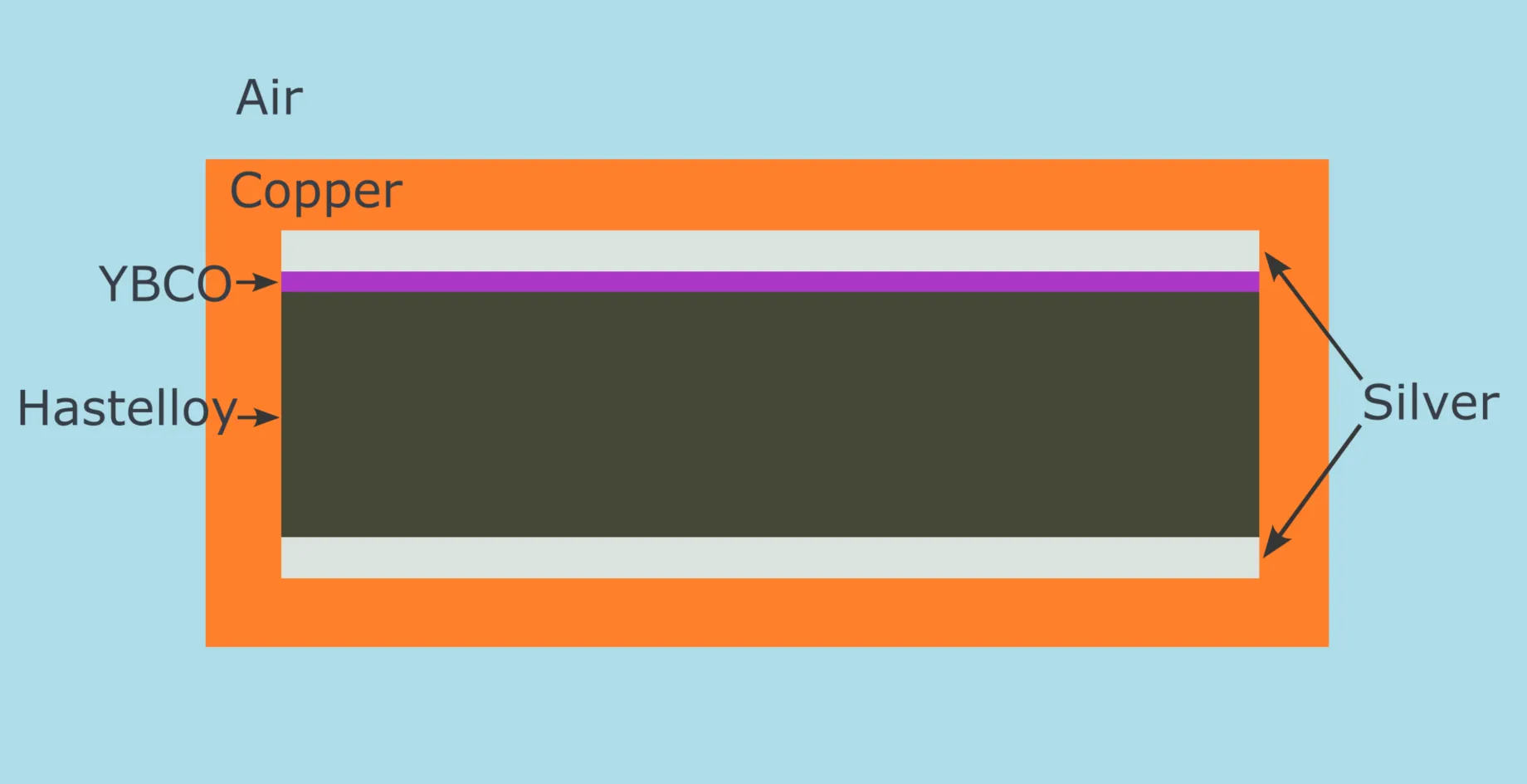
| Element | Geometric details |
|---|---|
| air cylinder | radius = 8 cm |
| tape | width = 4 mm, heigth = 95 μm, length = 1 cm |
| copper layer | thickness = 20 μm |
| silver layer | thickness = 2 μm |
| YBCO layer | thickness = 1 μm |
| hastelloy layer | thickness = 50 μm |
| domain | length = 1 cm |
| YBCO cross-section | = m² |
Simulation setup guide
Here, you’ll find a simplified guide on setting up this simulation in Quanscient Allsolve.
Step 1 - Create the geometry
In the Model section, build the tape model and surrounding air cylinder as detailed in the Model definition.
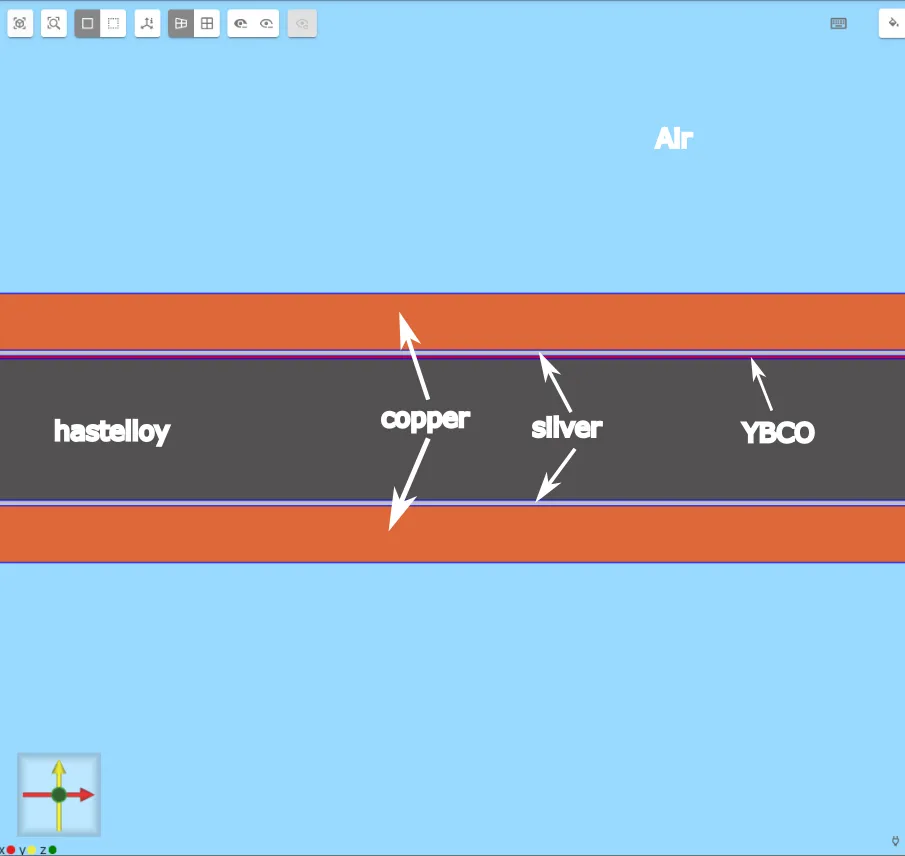
Step 2 - Define the materials
Proceed to the Properties section.
Assign the Air, Copper, Silver and YBCO superconductor materials to their respective volumes.
Create a new material for Hastelloy, and assign it to the thick middle layer of the tape.
Add the material properties for Hastelloy:
- Electric conductivity
1e6
- Magnetic permeability
mu0
Step 3 - Define the physics and apply boundary conditions
Proceed to the Physics section and add the following physics.
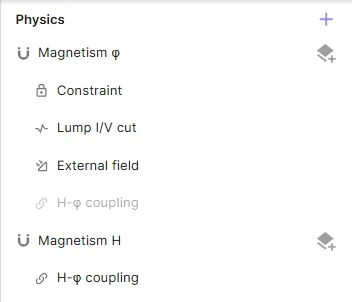
In Magnetism φ:
- The
Constrainttarget is a top edge point on the air cylinder. - The
Lump I/V cuttarget is a circular loop along the top edge of the air cylinder. - The
Lump I/V cutactuation mode isCurrent. - The
External fieldtarget is the curved outer surface of the air cylinder. - The
External field (X, Y, Z)values are(0, Bext, 0).
In Magnetism H:
H-φ couplingmust be enabled.
Step 4 - Set up the simulation, run and plot
Proceed to the Simulations section and add a mesh that suits your needs.
Add a new simulation and select options. See step-by-step tutorial SC 001 - Superconductor AC loss for reference. Run the simulation.
Plot Time step in X axis and YBCO loss in Y axis to see the AC loss results in the YBCO layer.