FAQ
General
Section titled “General”What are the advantages of Allsolve over other similar software in the market?
Section titled “What are the advantages of Allsolve over other similar software in the market?”- Allsolve is designed for HPC
- Solve large problems on the cloud
- Parametric sweeps with one click
- 3 interfaces: GUI, script and API
Is my data secure in the cloud?
Section titled “Is my data secure in the cloud?”We take security seriously! The data on the cloud is very secure. For more information, read our website security section.
Do I need to buy separate modules for different physics?
Section titled “Do I need to buy separate modules for different physics?”No. You get all available physics when you buy Allsolve.
Does setting up the model cost something?
Section titled “Does setting up the model cost something?”No. Setting up the model doesn’t cost you anything.
Core hours are consumed from your quota only when meshes are generated and simulations are run.
How do I enable simulation assistant and other AI features?
Section titled “How do I enable simulation assistant and other AI features?”You need to have organization admin rights for your account to enable these features. Navigate to organization settings and find the section “Third party services” and enable it:
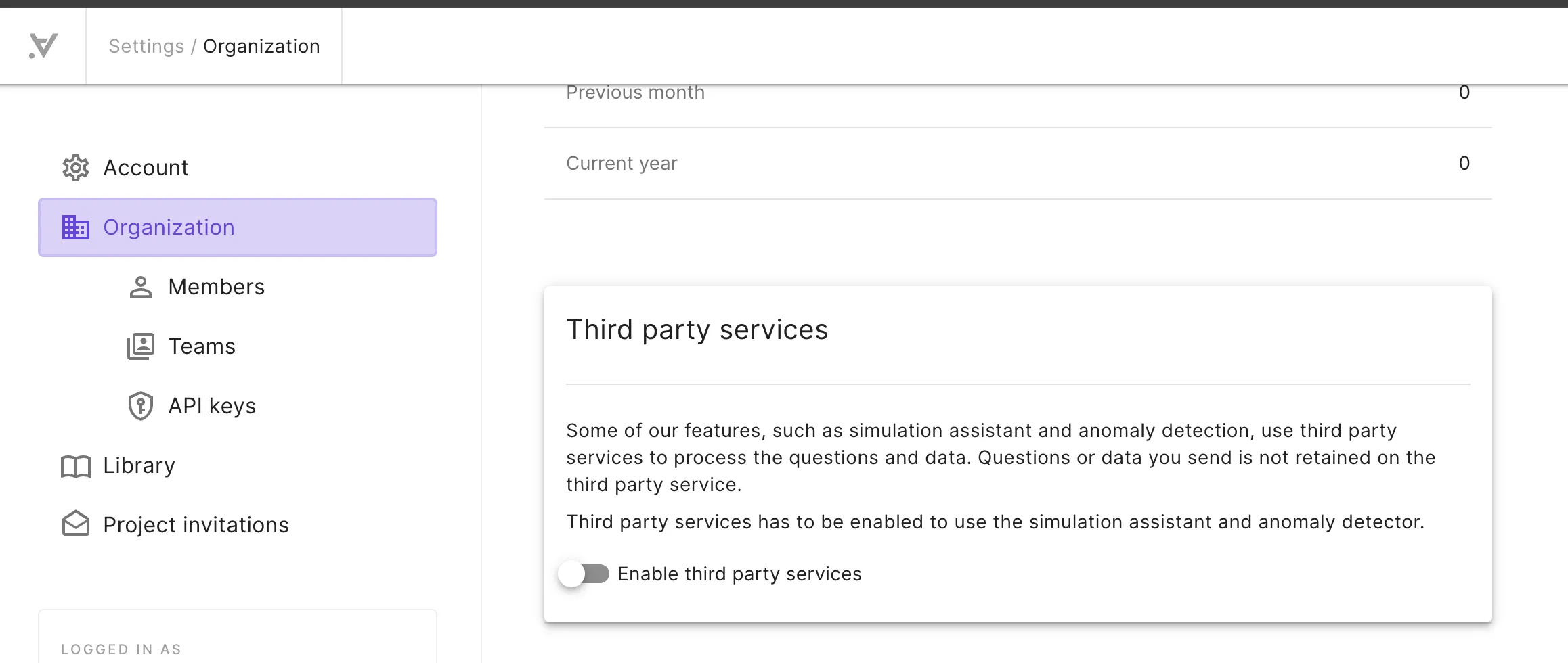
Accounts
Section titled “Accounts”I have lost my password. What can I do?
Section titled “I have lost my password. What can I do?”On the login page, fill in your email address and click Reset password.
Password resetting instructions are sent to you via email.
I have lost my 2FA key. What can I do?
Section titled “I have lost my 2FA key. What can I do?”If you have lost your two-factor authentication key, you have a few options:
-
If you have set up a secondary device with 2FA, use that.
-
Use your backup codes.
-
Ask your organization admin to remove you from the organization and add you again.
- If you were the only user in your organization, contact support@quanscient.com.
- If there were projects on your account that were not shared within your organization, contact support@quanscient.com to renew access to them.
Can I set up SSO (single sign-on) for my organization?
Section titled “Can I set up SSO (single sign-on) for my organization?”Yes. OIDC (OpenID Connect) SSO can be set up for your organization so that members can log in with their organization account. With SSO in use, organization members don’t have to make separate accounts for Allsolve.
Modeling
Section titled “Modeling”What is the ‘Fragment all’ operation?
Section titled “What is the ‘Fragment all’ operation?”The Fragment all operation splits geometric entities in the model, creating non-intersecting disjoint entities.
This creates non-intersecting volumes in 3D, surfaces in 2D, and curves in 1D.
Which file formats are available for importing model geometries?
Section titled “Which file formats are available for importing model geometries?”These geometric exchange formats are currently available for model geometry imports:
- STEP
.step.stp
- GDSII
.gds.gds2
You can also import the following mesh file formats:
- Gmsh
.msh
- Nastran
.nas
Properties
Section titled “Properties”What are variables and functions?
Section titled “What are variables and functions?”Variables and functions were previously known as “shared expressions,” but that term is no longer used. These powerful tools allow you to define an expression once and use it anywhere in your project.
For example, you can use a variable to define the thickness of a part, or a function to calculate the electric conductivity of a material. You can even use the same variable or function in your geometry definitions, material properties, boundary conditions, and simulation script.
Read more about them in Expressions and Variables & functions.
Can I change the properties of a predefined material?
Section titled “Can I change the properties of a predefined material?”Yes. All properties of all materials added from the predefined materials library can be edited.
However, the properties will only be edited for the material in that project.
Can I create a new material?
Section titled “Can I create a new material?”Yes. You can create a new material and assign any relevant properties to it for your simulation.
Can I have material properties that depend on field variables?
Section titled “Can I have material properties that depend on field variables?”Yes. You can create material properties as a function of field variables.
Can I make material properties anisotropic?
Section titled “Can I make material properties anisotropic?”Yes. You can make some material properties anisotropic by simply checking the provided check box ().
You can then add individual values in the material property matrix.
Can the elasticity matrix be written as a function of elastic coefficients?
Section titled “Can the elasticity matrix be written as a function of elastic coefficients?”Yes. In that case, you can define elastic coefficients as variables, enable anisotropy (), and edit individual entries in the matrix.
Simulations
Section titled “Simulations”What is DDM?
Section titled “What is DDM?”DDM stands for Domain Decomposition Method.
In DDM, the mesh is split into several pieces, which are solved individually with separate compute nodes, accelerating the solution speed.
Does Allsolve use an iterative or a direct solver?
Section titled “Does Allsolve use an iterative or a direct solver?”By default, Allsolve uses a direct solver for the solution. The options of an iterative and a direct solver are provided for DDM.
How many nodes and which node type do I need?
Section titled “How many nodes and which node type do I need?”Ideally, you should start with the smallest node count and type. Select more or bigger nodes only if you need them due to memory limitations.
For multinode simulations, a rule of thumb is to have 50-100k DOFs (degrees of freedom) per 16 GBs of memory. So for 1 million DOFs, 10-20 nodes with 1 CPU, 16 GB would hit the sweet spot.
Only a rough estimate is given here, as the required memory varies a lot depending on the problem at hand. The direct solver uses more memory than the iterative solver, so for the same problem some more nodes are required by comparison.
For eigenmode analysis, it’s best to use several 1 CPU, 16 GB nodes with the direct solver. The eigenmode solver is in itself an iterative solver, so using the iterative solver with eigenmode would make for many iterations.
What is the Fast start (3 CPU, 10 GB) node type?
Section titled “What is the Fast start (3 CPU, 10 GB) node type?”The Fast start (3 CPU, 10 GB) node type is intended for small simulations and offers minimal startup delay. Node count is limited to 1 with this node type.
Can I post-process results data after a simulation has finished?
Section titled “Can I post-process results data after a simulation has finished?”You have to set up outputs for your simulation before the simulation starts.
Once the outputs are set up, you can use built-in tools to plot or visualize results. Value output results can even be plotted in real time, while the simulation is running.
If I log out or my internet connection is lost, do the simulations still continue to run?
Section titled “If I log out or my internet connection is lost, do the simulations still continue to run?”Yes. Simulations will keep running in the cloud until the simulations finish or the timeout is exceeded.
In eigenmode analysis, why are the eigenfrequencies not printed in ascending order?
Section titled “In eigenmode analysis, why are the eigenfrequencies not printed in ascending order?”The eigenfrequencies are printed in order of increasing distance to the target frequency. The target frequency is input by the user.
If the target frequency is 10 kHz, for example, and expected eigenfrequencies are 1 kHz and 9 kHz, 9 kHz will be printed as eigenfrequency #1.